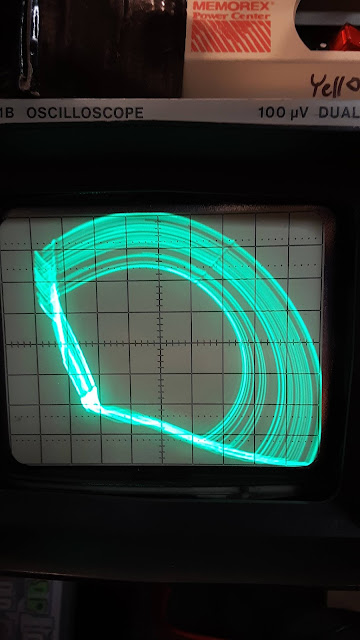Wednesday, December 18, 2019
Chua Circuit Bibliography
Friday, December 6, 2019
Simplest Chaotic System with a Hyperbolic Sine
Simplest Chaotic System with a Hyperbolic Sine
Oscillating circuit using a TL084 op amp.
It's similar to Chua's Circuit with chaos, bifurcation, etc.
The two LEDs are there for use without an oscilloscope...here is a version by Sprott without LEDs: http://sprott.physics.wisc.edu/pubs/paper352.htm
I hate breadboards, oscillating circuits never seem to work, so here is my point-to-point wired beauty:
Ground clips from oscilloscope probes went to gathered ground wires from the op amp (which actually came off the positive output pins!). Clipped the probes onto the legs of a couple of the ceramic capacitors to take a reading.
Connected the two 9 volt batteries together and then ran positive wire and negative wire from the appropriate free battery posts.
Simple layout:
Good old TL084 pinout. I think I actually used TL084ACN (newer version):
Resistor R1 = 13kΩ,
All other resistors are 10kΩ.
All the capacitors are 0.01µF monolithic ceramic capacitors.
At first I kept getting the 'flying hotdog' which in the report of Liu, Sprott, Wang and Ma they accepted as a valid output. I was only getting it when nothing else was responding. Here is a pic of it, but it's not cool or interesting:

This is where the awesomeness starts! I had to touch my finger to the negative 9v battery output to get this circuit ring (actually it's a jerk circuit, so maybe it jerks?). This is because I didn't put a potentiometer at the double 9volt battery supply. It was full +/- 9 volts.

It is close to a chaotic attractor associated with a type I class 3 eigenvalue patttern.
This mimics (well, gets close anyway to) another valid response according to Liu et al's paper. It rarely showed up, because I wasn't varying the power supply much:
Chaos is a steady-state behavior possible in any nonlinear continuous
system, if its order is above 2 in a forced circuit; or 3 in certain autonomous
circuits.
We're just waiting for the thunder storm to pass by.
Labels:
bifurcation,
chaos,
jerk circuit,
oscillation,
oscilloscope,
Simplest Chaotic System with a Hyperbolic Sine
Thursday, November 28, 2019
BASIC vs SMALL BASIC 2020 Edition!!!
BASIC vs SMALL BASIC 2020 Edition!!!
So, here is an iterated logistic difference equation that I've posted about before showing animal population growth. I'm re-posting the old-timey BASIC version...and at the bottom giving the year 2019/2020 SMALL BASIC version that you can pop into Microsoft's still up and running (!) Small BASIC online app (there is a downloadable version too!).
First the original old-timey BASIC from 1980s version:
If you run it on an online BASIC simulator it works. For this, an online simulator works fine. Try this one: https://repl.it/repls/InsignificantTepidEquipmentIf you type "2" as your input the population hovers at around half an animal. If you type "5" as your starting population it goes to infinity (which is an error). So you need numbers less than 4 to keep it running true. The population levels out if you put in 1.5 as a start:
10 N=.1
20 INPUT"VALUE OF R";R
30 FOR I=1 TO 30
40 N1=R*N*(1-N)
50 PRINT N1
60 N=N1
70 NEXT I
Here is the screen capture of it in action:
Infinity: that's a lot of kitties! But an error in the program of going too high (R=5).
So here is R = 3.999
SMALL BASIC YEAR 2020 VERSION:
There is a new version of BASIC from Microsoft available as a download or an online simulator here: https://smallbasic-publicwebsite.azurewebsites.net/
It's called Small Basic...and the language is different!!! I had to use my mind-brain for about 2 minutes to port the program over (copy/paste, delete line numbers, search and find new variable command words like "textwindow.readnumber", etc.)
Here's a cut and paste version of the above script in the new language (it works, but doesn't give as many lines of results):
N=0.1
TextWindow.Write("What is the value of R? ")
R = TextWindow.ReadNumber()
FOR I=1 TO 30
N1=R*N*(1-N)
TextWindow.WriteLine("The result it " + N1 + ".")
N=N1
ENDfor
Each one of these lines is a seperate line in Small Basic (just number them 1, 2, 3, etc.) like this screenshot:
Fun in (Small) BASIC for the year 2020!!!!!!!!!!!
How did I actually convert it? I pasted my old BASIC program into the new Microsoft Small Basic online window. It gave errors on almost every line.
Then I posted at the end a working program.
Then I compared them visually to see how they do know what they used to do and what new words (commands) did those things. Old-timey "Print" became that "Textwindow.WriteLine" thing. Also, at the last line you must write "ENDfor" or else it won't run. Annoying but neat.
One day maybe I'll do the Fractal Mandelbrot program in the new Small Basic language.
Here's a cool modification that won't crash your computer since Small BASIC is modern:
N=0.1
TextWindow.Write("What is the value of R? ")
R = TextWindow.ReadNumber()
FOR I=1.00 TO 100.00
N1=R*N*(1-N)
TextWindow.WriteLine("The result it " + N1 + ".")
N=N1
ENDfor
See above, make the 4th line say "FOR I=1.00 to 100.00" and it will run a longer amount of lines.
You can make the second number 5000 and watch your computer just spew out the maths.
After a couple runs you need to copy and paste your program in again, it will stop working.
Of course, I wasn't saving and loading (or compiling) the program, just make changes. Copy,
click to reload the online simulator, re-paste in your program and make any changes. Annoying!
But fun.
-Happy Thanksgiving 2019!!!!
Sunday, July 28, 2019
PADLOCK SHIMS THE EASY WAY
PADLOCK SHIMS THE EASY WAY
In my video above I use a lock pick tool called a "padlock shim" or padlock shim pick.
These are available on Amazon and eBay for around $3 per set of three different sizes, a pair each size.
Some things to remember about padlock shim picks:
- Don't stick them straight down on the latch mechanism. This will ruin the tip and get you nowhere fast.
- You put the shim on the opposite side of the latch and then slide it around side-ways to pick the latch.
- Some padlocks (like the one in my video) have two latches. One on each side of the u-latch. So you will have to use two shims.
- Usually one side will be easy: just slide the shim down into the body of the padlock and then slide it around the u-latch sideways until it goes under the latch.
- The other side might be harder: slide the shim down, but not all the way down. Then jiggle the u-latch while sliding the shim sideways but also a little up and down to sneak it under the other latch.
These shims are cheap online! Buy a set to practice with. If you use them correctly you should have no wear on the pointed tips of the shims, but you will eventually get wear on the sides of the shims. These are a "consumable" item: they get worn out. Buy a set cheap online, practice, then you can try cutting your own from soda cans or roof flashing from the hardware store. The shims I have are a little stiffer than soda cans. They're closer to the thickness and stiffness of roof flashing, which you can buy at places like Home Depot. The only problem is that it comes in like 40' rolls.
The $50 shims from companies like "HFC" come with instructions warning that they too will wear out quickly. The shims have to be soft enough to work. So, buy the cheapest shims you can find that won't take forever to arrive. In the end they'll all wear out quickly--the super cheap ones usually come with nice rubber grip thingies, but they're not really necessary if you eventually learn to cut your own shims cleanly without jagged edges.
Spring loaded shackles can easily be opened with these shims, but they're not good for Stationary Ball Bearing (BB) type padlocks. Most padlocks that have bodies made from laminated layers of thin rectangles of steel are usually the easy to open shackle type.
For attempting, try and see if the lock is actually operational. If it's all rusty and the u-latch doesn't jiggle it might be rusted shut: time for some Liquid Wrench spray.
I write in a conversational style and use the pronoun "you" in place of "I" just as a personal authorial idiosyncrasy, this is NOT a how-to manual for high voltage electronics, lock picking, radiation handling, etc.
Did you know (and I'm not a lawyer) that just possession of locksmith equipment in certain places by an unlicensed person is a crime? That, like pocket-knife laws these laws can vary not only by state, but by each city you travel through? Research your laws (all the cities you go in and your state and county laws) if you want to become a sport-picker (or actual locksmith).
There must be a whole wing in every prison filled with dudes who are all like "but some guy on the internet said it was okay!"
I wonder, is it a cat-burglar alarm or a cat burglar-alarm? Is it a cat that meows when a burglar is around or an alarm that lets you know a cat-burglar is close by? Do they steal cats? Meow!
Sunday, May 26, 2019
Crystal Testing Circuit
Crystal Testing Circuit
Quick oscillator circuit, powering a 16MHz crystal.
Powered by 2.4vDC:
Hex inverter pinout:
Breadboard circuit:
16MHz on the frequency meter:
It worked dead on with a 16MHz crystal, ok with slightly higher frequency crystals but was unstable at lower frequencies. Just need to adjust capacitors and resistors.
This uses a 74hc04 hex inverter IC chip.
Subscribe to:
Comments (Atom)