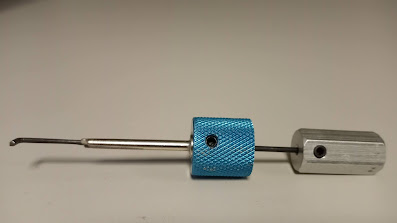Master Lock F25 Padlock Lock Picking (and a WB padlock)
The Master Lock F25 is a warded padlock with a variable height shackle. I did not have the key, and I did not have any warded picks, so for fun I modified a different pick I've never had reason to use.
I bought a $14 two-pick disc detainer lock pick set. One is shaped like a + sign and works great, the second one has a HUGE square end that hasn’t fit into any lock I’ve come across. So, I took the second huge disc detainer pick (not the nice "+" shaped one) and cut the unusable thick "flag" off the end.
Then I
bent the wire tip 90 degrees.
Then I cut the blue
handle down and ground down the silver tube part down. This gave me extra length.
I could have just removed the blue handle part entirely.
This made this
especially to pick/bypass this Masterlock F25 warded lock. The F25 has a
zig-zag keyway and has a wedge thingy that grabs the indent on the inside of
the shackle. There are indents on both sides of the shackle, but only one side
of the lock. This way you can place the removable shackle in either way
left/right. What is bad is that there is only one wedge-shaped locking thing so
it’s much easier to pick than if
there was one on each side!
Looking inside the left shackle hole shows the locking mechanism. The right side is a smooth hole which place no part in locking this lock.
The tolerances on the shackle
are tight. A padlock shim would work—but
there is not enough room to slide one in-between the shackle and the hole it
goes into. You would only need to shim one side of the shackle, but you wouldn’t
know which side. I consider this padlock to be basically shim-proof.
The shackle has multiple indents so you can lock it as tall or short as you want. There are four height levels for the shackle to close down to. That’s actually a pretty nice feature!
How do you pick this
lock?
I used this modified
pick to probe the inside of the lock about halfway down and found the
"clicky" spinning part deep down inside. The shackle isn’t spring
loaded, so you have to balance holding the spring-loaded wedge open without
going to far—and then gently pull the shackle out; or let gravity do it with
the shackle facing the floor if there isn’t too much rust.
If you imagine the
lock with the keyhole facing the sky and looking down inside there are “ledges”
which are the wards. These are non-moving. The second or third one down has the
moving spring loaded release mechanism underneath
it. Poke the pick into the lock and let it rest on the middle ledge (ward).
Carefully move it just underneath so you’re scraping the underside of this
ward. Rotate the pick like a key and push and hold the release mechanism to
free up the shackle. Scary simple once you figure it out!
Yes, it’s pretty easy
with the right tool. In my case I didn’t have any warded lock picks at the time
so I made this pick—for fun! A quicker solution would have been one of those Four-For-Three-Dollars
Harbor Freight pick sets with the orange handles. The one with the 90-degree
bend at the tip probably would have worked just as well. But it might have been
a little too long. When I made me 90-degree bend I made the bent tip about half
the width of the keyhole. That way I knew it would fit inside and be able to
spin.
Luckily, this lock
only has one release mechanism. If it had one on either side I would have
needed a “T” shaped tip instead of a “7” shaped one. In that case an unmodified
disc detainer pick with the square paddle at the end may have worked. Alas,
Master Lock did not build it that
way. Still a nice lock though. But it’s one you can bypass/defeat without even
needing a tension wrench.
I like my solution
better because it was more fun.
The wards are
non-moving obstacles. You can just work above or below them.
They just keep you from being able to jam a popsicle stick or something like
that into the lock and turning it.
However, if you split a popsicle stick in
half lengthwise you can twist it gently but firmly in the lock, you would see where the non-moving wards
leave an indent and then cut slots in those places: boom, now you have a wooden
key for that lock!
Of course, you’d want to transfer that pattern to something
stronger than a popsicle stick, like a stiff piece of plastic or metal. As long
as you spin anything that is the
width of the keyhole (or half it’s with and hold it carefully) without jamming
against a ward it should open the lock.
A quick post script: the demonic WB padlock.
This lock had me beat. It was on my desk for a week. I would fiddle with it on and off in between other projects. The shackle is really long, but also bent. The side of the lock is bulged out a little. I havd no key for it. I figured maybe it was broken?
Then i accidentally put the tension wrench in backwards and tensioned it COUNTER-clockwise. It basically opened right up with almost zero effort! Lefty-loosey-openy!!
I put tension on it and put a simple pick i to the keyway and it turned. Mo effort. Essier to pick than my transparent plastic practice locks.
When all else fails...