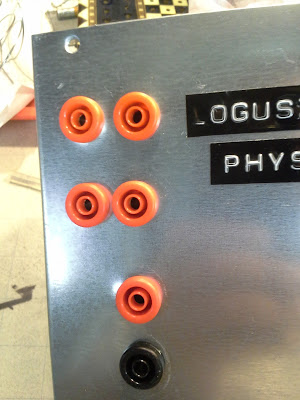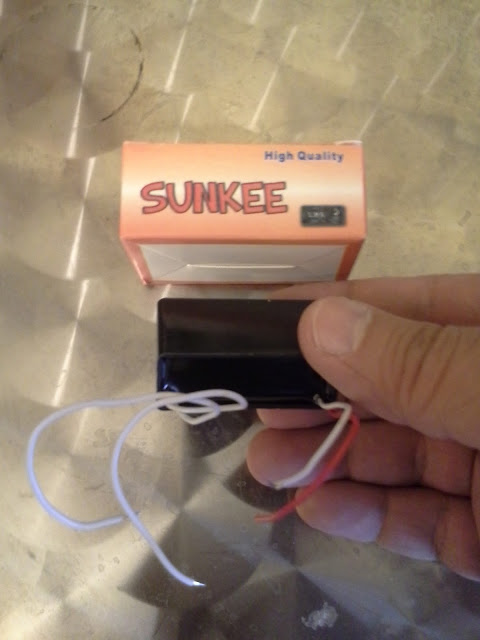Power Source From Computer Into a Bench Lab Supply
Here's a quick and easy way to turn an old ATX computer power supply into a bench lab power supply.
Below is a typical power supply from a computer. Some power supplies require a load on them to operate. Some have enough of a load to operate with just the built-in fan running once you turn it on. For a supply that
needs a load you'd have to add a resistor.
My supply was purchased for $3 at a resale shop and doesn't need a resistor.
So, how can we get this power supply up and running when it's out of a computer? Easy! Just place a jumper wire from the 4th wire to a black wire. Usually the 4th wire is green. It will be the only green wire in the big plug. There will be many black wires. I chose to jump the green wire to the black wire that was to the right of it in position 3 from the right (with the little lock on the connector facing you).
With this setup my supply was able to turn on and its fan started running. Success! I did not need any resistors apparently.
Theoretically I could have stopped here and just used the plug as a power output. But that wouldn't be much fun. So I kept going.
I unplugged the unit from the wall again and cut all the many connectors off. Cut as close to the connectors as possible to leave the wires longer.
I opened up the power supply at this point to see inside. BEWARE: the capacitors inside this (and any) device will stay charged for months until one of two things happens: either they are bled off by a resistor; or they shock and kill/harm you!
A capacitor is very much like a battery. It holds energy. When you stick a battery up to a light bulb it will slowly discharge energy to light the bulb for hours. When you stick a capacitor up to a light bulb it will discharge all of its energy instantly: like a camera flashbulb or a stun gun. I wouldn't be doing this if I didn't know what a capacitor is and what they looked like.
It always amazes me when people take out a flyback transformer from an old CRT television and then ask around as to the "pin-out" of which of the zillion connectors they need to do certain things. Duh! Just take a photo of the item in question before you rip it out of the device! I did this, but it's not really needed because everything on this power supply is color coded.
Here you can see that all the orange wires are +5 volts DC.
Here's a photo showing that the single blue wire is -12 volts and all the yellow wires are +12 volts.
This is the important one: the 4th wire which is usually green! Okay, as you can see the green wire is labeled "PS/ON" for "Power Supply ON". This is the other end of the green wire that we connector to a black wire for the unit to power on. Now you know why this had to be done. I could put an on/off switch between the green and black wire, but my supply already has an an on/off switch.
Here is a photo showing the black wires. They're labeled "GND" for ground / common.
So, when I cut the all the connectors off I took only one of the black wires and kept it tied to the green wire. All the other black wires will be used in a moment.
Loosely tie any black wire to the green wire.
All the colors get separated out and will joined together.
Pencil out a line or two for hole drilling (with the cover off the actual supply). Make sure that you don't end up putting the output holes right over the large heat sinks inside the unit or else the wires will be pinched on their way out of the unit.
Okay. Here we are: all the wires (except 4) are exiting the unit. I could have stopped here and soldered all the different colors to themselves and used the supply.
bought some INSULATED binding posts. Actually they're banana plug females. Where they touch the case they are PLASTIC and the little metal rings that tighten them to the back of the metal casing doesn't make contact with the center connection of each jack. If you used a plug or post that has a metal thread that touches the metal case YOU WILL DESTROY YOUR SUPPLY AND BE SHOCKED/ELECTROCUTED.
Shocked means that electricity traveled through part of your body. Electrocuted means to be executed via electricity. It's a subtle difference I suppose. This unit is capable of up to 35 Amps. Enough to destroy most multimeters if you tried to measure the amps without a high voltage divider probe. I thought, "hmmm...that's weird, let me try my cheap meter on its 10 Amp setting." The result was that the meter wires heated up instantly and I pulled it away. I was lucky, but forget about measuring the amps. I had no issues with the voltage measurements and my multimeter wires plugged into their normal sockes: the black common/ground and the normal red plug (not the 10 Amp red plug).
Here are the banana plugs installed. Much nicer than bare wires sticking out of the case.
Here are some power leads plugged into my power supply.
Here are the results with no load other than the multimeter and the internal fan going. I printed a copy and pasted it to the top of the unit.
A recap of what wires did what
including the 4 wires that didn't get connected to banana outputs.
Yellow +12V
Blue -12V
Red +5V
White -5V
Orange 3.3V
Black Ground/Common
Purple +5V always on "SB" Stand By mode.
Green PS/ON
Grey +5 PG feedback "Power Good"
Okay, so
one of the
black wires was soldered to the
green wire. All the rest of the black wires were soldered to the COM/GRD output.
The
purple wire
always has 5 volts running to it, even when the power switch is turned off on the supply. If the supply is plugged into the wall it has power. You can hook a red LED up to the wire and then you'll know when the power supply is plugged in but not turned on. I didn't want to waste a black wire for that setup.
The
grey wire is the "Power Good" feedback wire. If the power supply is running properly this wire will give out 5 volts. You can hook this up to a green LED and then you'll know when the power supply's on/off switch is set to
on and everything is functioning properly. Again, you'd have to pair it to a black wire, which I didn't feel like doing.
So, why didn't I just use one each of all the colors instead of bundling them all together with solder? The thicker the wire (or the more little wires soldered together) the more amps it can handle. They were there and it was fun so why not build it to withstand anything it can theoretically put out.
So there you have it. My project in a nutshell:
1. Jumper the green to black to see if it'll start up without adding resistors.
2. Cut the connectors off.
3. Bundle all the same colored wires together and solder them (all the reds together, etc.).
4. Solder the green to a black.
5. Cut and tuck away the grey and purple wires.
That's it really. The other steps were drilling holes and making it look pretty with the banana output connectors. Then testing voltages and labeling the outputs.
After that I just slapped a "Logusz Particle Physics Lab" sticker on it...because it was laying around.
The power supply hooked up to just a multimeter is very stable. The voltage changes just .01 volts over time. The -4.72 voltage changes to -4.71 volts and back repeatedly. Not bad, but then again this
is a
regulated power supply!
A regulated power supply is designed to provide stable voltages. They can typically keep the voltage (or current) stable with a narrow range. They're perfect for delicate electronics such as computers.
This is also a
switching power supply which means it flicks on and off to manage the power and stability issues. This makes it lightweight, which is good for carrying around and it consumes less input energy too.
I paid $3 for the power supply at Disabled American Vets (DAV), which is a resale shop just like the Salvation Army. The banana connectors were super expensive: a whole bag for $12. These were the cheapest
insulated for use on metal boxes ones I could find at the time.
Uninsulated ones are around $4 for a few, but they're only for plastic cases: you'd die if you used them on a metal box like this. I had a bunch of Amazon points so I basically got theses free anyhow.
It was fun and thus worth it to me.